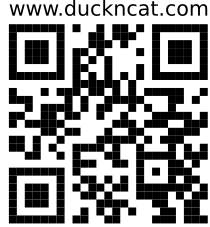USB ESP8266 ESP-12 Module programmerIt has been designed to use the ESP-12 modules without soldering. This gives you possibility to program and/or test the modules without soldering them to a PCB. Built-in a small size USB programmer,It use Silicon Lib USB to uart chips. The circuit designed for program ESP8266 with arduino and Atom platformIO development tools. It support Window OS and MAC OS. Also can use this for UARTs terminal tools. |
Specifications
| Operating Temperature (CPU): | -40°C ~ +85°C |
| Power: | USB Powered |
| Connection to PC: | USB Virtual COM port |
| Virtual COM Port Device Drivers: | Windows 8 / 7 / Vista / Server 2003 / XP / 2000Mac OS-X / OS-9Linux |
Features
- USB 2.0 Mirco Type B Plug.
- Program ESP8266 ESP-12 module without soldering.
- Provide optional connection golden finger for connect other device without soldering.
- build-in reset button and Bootloader button.
- NodeMCU compatible.
- Support arduino and Atom platformIO development tools.
- Using Silicon Lib as Virtual COM port Device dirver.
Package Content:
- ESP12 Programmer broad
- Silicon labs CP2102 usb to uart bridge (built-in 5V to 3.3V Low dropout power regulator.)
- ESP12 Socket broad
- Spare parts: P75-LM2 contact pin x2
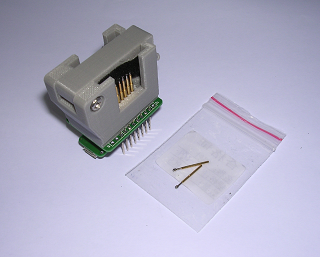
Shipping and Payment:
- Accept PayPal Only
- Worldwide shipping via Airmail
ESP-12 module Socket
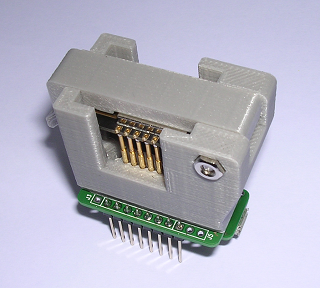
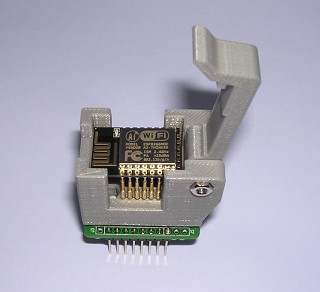
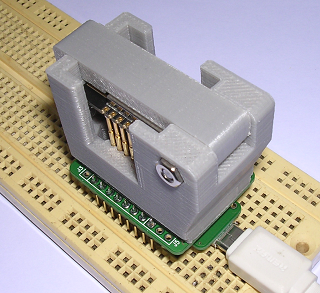
User self function re-configuration
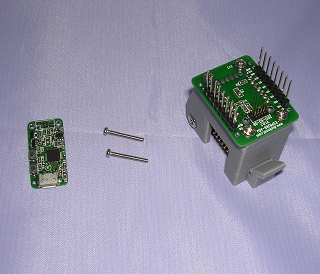
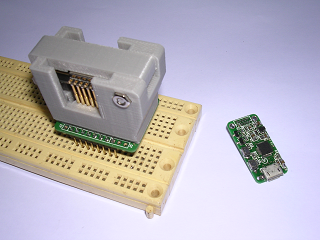
Replaceable contact pins
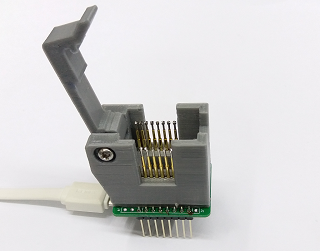
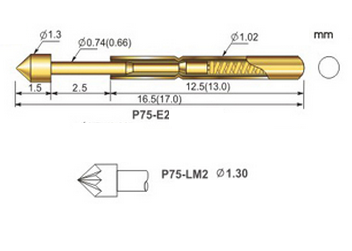
Support module
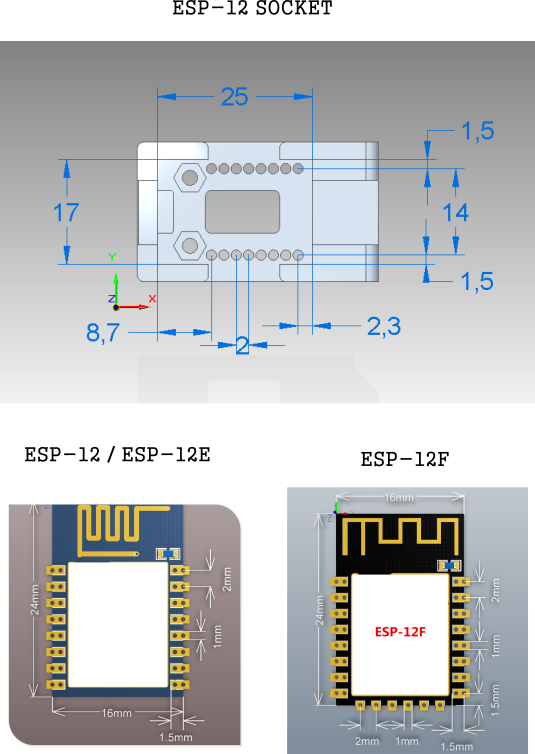
Programmer
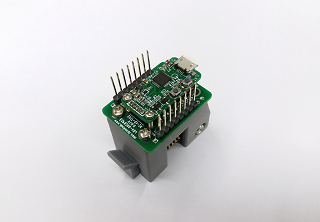
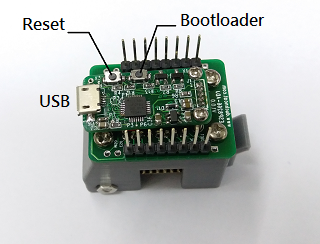
Use Arduino development tool (Windows)
Use platformIO development tool (Windows)
Compatible Pin Assignment
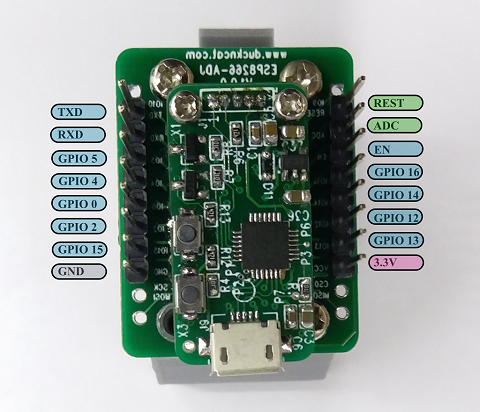
Wifi LED demo
At source code, you must change following text line to match your internet setting.
const char* ssid = "Magesh";
const char* password = "jayakumar";
You can connect this programmer with terminal software on PC / MAC.
Please open the serial port with baud rate at 115200 and data format as N81. All information show are in ASCII.
Web browser
You can see IP address at serial terminal software.
and type http://xxx.xxx.xxx.xxx on web browser.
Use ESP8266 Flasher tool and ESPlorer (Windows)
ESP8266 Flasher tool
1. config Baudrate in 115200
2. config flash size in 512kByte
3. config flash speed in 40MHz
4. open lua bootloader binary file eg."nodemcu_integer_0.9.5_20150318.bin".
5. offset 0x00000.
6. config COM Port.
7. Click Flash(F) for upload Boot loader program.
ESPlorer development tool (Windows)
Connect ESP-12 socket programmer with ESPlorer and run lua script
1 config Baudrate in 9600
2 Click Open button
3 write lua code on left window.
eg:
print("Hello, world")
4 Click Send to ESP
eg:-
pin = 4 -- gpio pin gpio.mode( pin, gpio.OUTPUT ) while 1 do gpio.write( pin, gpio.LOW ) tmr.delay( 500000 ) -- delay 0.5 second gpio.write( pin, gpio.HIGH ) tmr.delay( 500000 ) -- delay 0.5 second end
Resources
- Windows VCP Driver (Win32) (Download)
- Windows Driver (Win32) (Download)
- linux 2.6.x VCP Driver Source (Linux source code, Licensed under GPL) (Download)
- linux 3.x.x VCP Driver Source (Linux source code, Licensed under GPL) (Download)
- Mac OSX VCP Driver (Download)
- Wifi LED demo source (arduino)
- Wifi LED demo source (platformIO)
- ESP8266 ESP-12 module programmer socket schematic
- ESP8266 Flasher tool(Windows)
- nodemcu_integer_0.9.5_20150318 binary code
Buy it